Graphic Design & Video Editing Course
- Learn from Industry Creatives
- 100% Practical & Hands-On Projects
- Master Adobe Creative Suite & Canva
- Build a Professional Design Portfolio
Key Skills Covered
Build Skills That Companies Are Looking For
Our advanced digital marketing course is designed with an industry-relevant syllabus, providing you with the skills that top companies demand. Our comprehensive curriculum makes you job-ready for roles at companies like TCS, Wipro, Google, and Infosys.





*Companies mentioned are examples of industry relevance. Logos shown for aspirational and educational purposes only.
Course Modules
Design Foundations & Visual Principles
- Learn color theory & typography
- Understand design hierarchy
- Work with grids and layout
- Apply branding principles
- Design for various formats
Graphic Design With Photoshop & Illustrator
- Master Adobe Photoshop tools
- Edit images professionally
- Create vector illustrations
- Design social media posts
- Work on creative projects
Video Editing With Premiere Pro & After Effects
- Cut and edit video clips
- Add transitions & effects
- Sync audio & voiceovers
- Use motion graphics
- Create professional videos
Design Tools: Canva, Figma & More
- Design with Canva for speed
- Use templates for branding
- Collaborate with Figma
- Explore creative assets
- Optimize designs for web
Real-world Projects & Branding Work
- Design logos and posters
- Edit client reels & promos
- Work on campaign visuals
- Present project mockups
- Receive creative feedback
Capstone Projects & Creative Career Prep
- Build a creative portfolio
- Work on capstone projects
- Mock interviews & resume tips
- Receive career guidance
- Showcase your design identity
Scroll Right
What We Have Achieved?
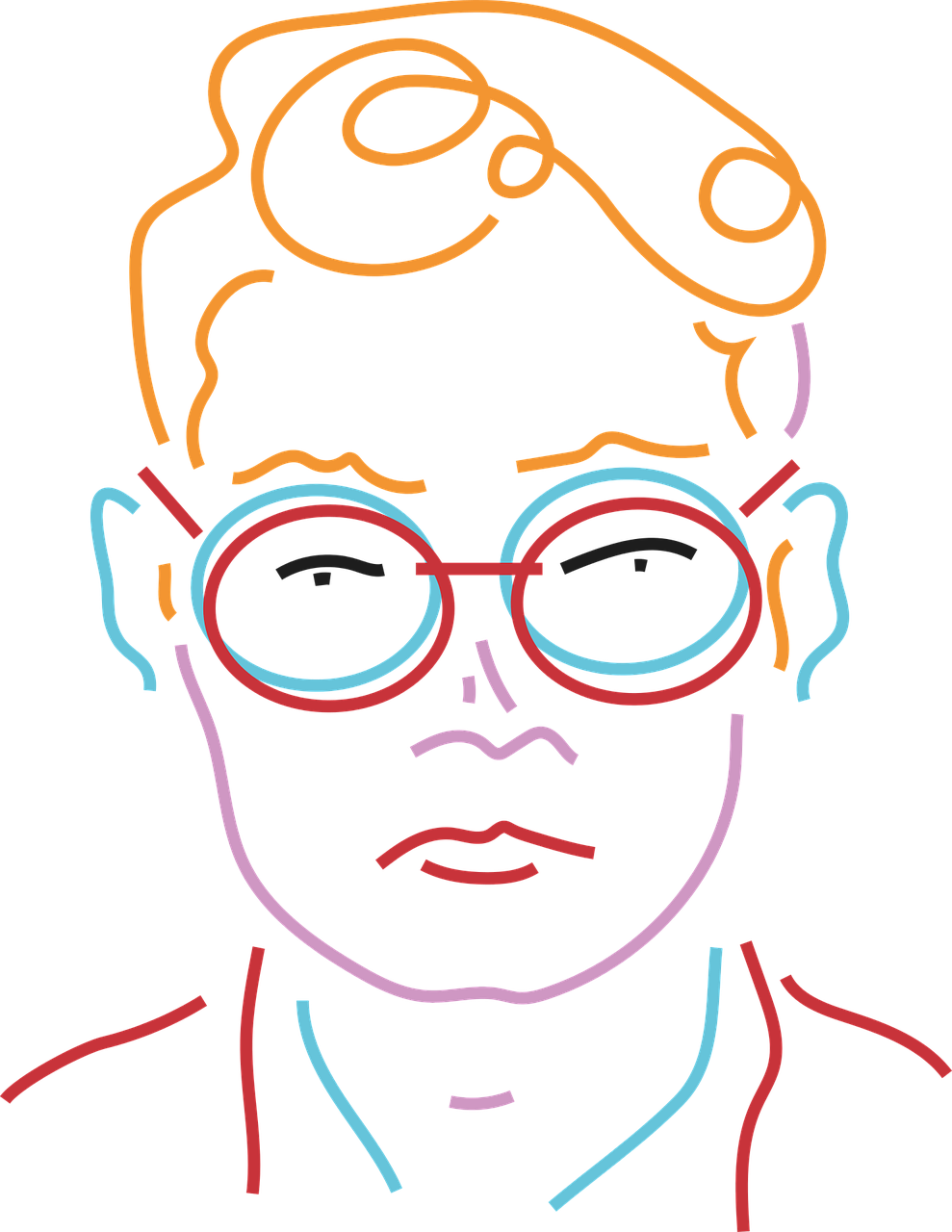
- DizitalAdda is a trusted name in Digital Marketing Course Training with over 25,000+ successful students with a 100% placement rate. Our hands-on approach and industry-relevant curriculum have helped students get jobs at top companies like TCS, Wipro, Google, and Infosys. We provide our learners with the skills needed to excel in the changing tech world.
- We have successfully placed our students in top roles like SEO Specialist, Digital Marketing Manager, and Social Media Expert after completing their course in Advanced Digital Marketing from DizitalAdda.
- Here, students work on actual brand campaigns, delivering real and accurate results that improve client ROI, enhance brand visibility, and showcase their practical marketing expertise. Our unique and advanced learning approach prepares students for the corporate world.
Lets Do a Quick Campus Tour!
What Our Learners Say
"The course helped me gain hands-on experience and get a digital marketing job within months. Highly recommended for aspiring digital marketers!"
"Thanks to this course, I was able to work on real-world projects and boost my career in digital marketing."
"Practical training and expert guidance totally changed my understanding of digital marketing. This course is a game-changer!"
Frequently Asked Questions
Frequently Asked Questions offers quick answers to common queries, guiding users through features effortlessly.
