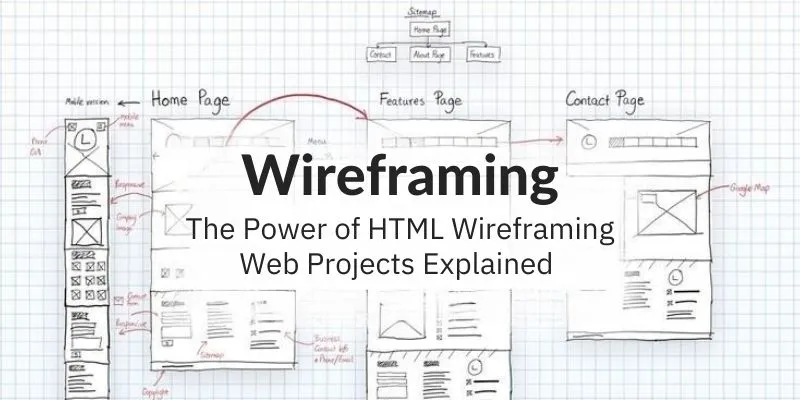
The Power of HTML Wireframing in Web Projects Explained
Have you ever made something without planning? Imagine trying to bake a cake without a recipe or building a house without a drawing. It would be confusing, right? That’s how it feels when people start designing websites without first making a wireframe.
To put it another way, a wireframe is sort of a rough draft or model of a website. It visualizes what will sit where — the menu, images, text, and buttons — before turning to colors or cool designs. Just as we sketch something with a pencil before coloring it, we “sketch” with wireframing before styling a website. And today, we’re going to discuss this huge hype around HTML wireframing and how much it helps to improve a website and make life better when building websites.
What is HTML Wireframing?
HTML wireframing is simply creating a schema of a website, but using HTML. HTML is just a simple language of code that tells the computer the way a certain website should look like (with the images, buttons and text things). HTML wireframing is where you build how your website will be structured without all the frills and colors. It’s simple and clean, like how you might draw a box for the header, another one for the picture, and so on.
Wireframes are typically sketched on paper or by using tools undifferentiated from that sketching, such as Figma or Balsamiq. But when we use HTML, we are building the wireframe in the browser, which is more real. It feels like making a mini working model that can already be clicked and tested. It helps both the designer and the developer to understand what the site will look like.
Why Is HTML Wireframing So Helpful?
There are many reasons why HTML wireframing is a great idea before designing a website.
First, it saves a lot of time. When you use HTML to make the layout, you don’t need to redraw things later. The same layout can be used by the developer to build the full site. It’s like doing the homework once and using it again.
And (besides) everyone benefits from a better website. The designer needs to present an HTML wireframe to a client: A client can view where the site will go, all the parts. They can make comments or suggest changes before the styling process takes place.
Third, it keeps the focus on structure, not decoration. Sometimes, people get lost in choosing colors, fonts, and animations too early. But with HTML wireframes, we first fix the layout. This makes the end website clearer and easier to use.
Let’s take an example. Let’s pretend that you’re designing a school website. With HTML wireframing, you’re able to establish boxes that represent where the logo, the class information, the student photos, and the contact form will live—without adding any color or style.
How HTML Wireframes Are Different from Design Tools
Now you might wonder—why use HTML? Can’t we just draw the wireframe using Figma or on paper?
Yes, those are good too. But they are just drawings. You can’t click or test them, as you would with a live website. HTML wireframes are interactive — you can pull them up in a browser and scroll, click buttons, and check the flow. That is something that a drawing can’t do.
This means that developers can write the exact same code that can be used to bring the final site. They don’t need to begin at zero. It speeds up and simplifies the job.
So, HTML is like building with real bricks, rather than just drawing the house. You are not only imagining—it’s already working in a simple way.
When Should You Use HTML Wireframes?
HTML wireframing is best at the beginning of any website project. If you are building a website for a school, a shop, a company, or even a personal blog, it helps to plan it with a wireframe first.
It’s also great when you need to show your idea to someone. In this case if you are a student showing your website idea to your teacher, a wireframe can help the teacher to get the idea better. Or, if you’re a designer partnering with a developer, HTML wireframes keep the two of you on the same page.
Yes, even if you’re making websites for phones and iPads, because HTML wireframing lets you see how the organization of content translates to small screens. It’s a bit like trying out clothes before you buy them.
How to Make a Simple HTML Wireframe
Making a wireframe using HTML is very simple. You don’t need to be a coding expert.
Here’s a small example:
This small code makes a basic layout. It shows the header, a menu, the main content, and the footer. You can open this in your browser and see how it looks. It won’t have colors or pictures, but it shows where everything will go.
If you want to learn how to write this code step-by-step, you can join the Web Development course at DizitalAdda. They teach everything from simple HTML to full website making. It’s perfect for beginners and students.
Some Tips for Good HTML Wireframes
Keep it simple. Don’t add colors or images in the beginning. Just use boxes and text to show what goes where.
Use the right tags like <header>, <nav>, <section>, and <footer>. These tags help everyone understand the parts of your site.
Add labels. For example, write “Image goes here” or “Menu links here” in the right places. It helps others know your plan.
Also, check your wireframe on a phone and on a computer screen. That way, you know it works everywhere.
Why It's Important to Plan Before Choosing Your Style
When you style something too early, you might end up changing it again and again. But if you plan it well first, everything becomes easier. That’s why thinking before styling is so important.
HTML wireframing helps you think clearly. It shows you the shape of your website. You can change things fast. You can test ideas. You can show it to others. And once everyone’s on the same page, you can do the fun part — styling it with colors, fonts, and images. So, you know, that’s the smart way to do web design.
Final Words
Now that you know what HTML wireframing is, why not try it? Open a code editor, write some simple HTML, and build a basic layout. See how it looks. Try adding more sections. Make a fake school website or a blog wireframe. It’s fun and useful.
And if you want to learn web design from scratch, join the Web Development course at DizitalAdda. You’ll learn everything you need to make real websites—from planning with wireframes to full, colorful designs. It’s a great step if you want to become a web designer or developer.